Home screen space
under review

jes
It seems like there is a lot of unused space on the home screen. With the original app's home screen, the user can see all rooms and devices within the selected room, which was nice. The v2 app seems like it could make better use of the real estate on the home screen by doing something similar. Why such a large area at the top just to show the user name? It makes more sense to me to have more options available here.
Activity Feed
Sort by
M
Mark Wahlert
I completely agree that the amount of dead space at the top of the screen (and in other examples as too) is excessive.
The floating “Rooms” panel in general does not feel necessary, unless there are going to be other elements in the “Home” tab.
To me it would make more sense that the room elements be placed right on the backdrop of the Home tab itself.
The + sign at the top right of the screen when tapped should provide a contextual selection “Room, Device” such that all additions are done from the same place.
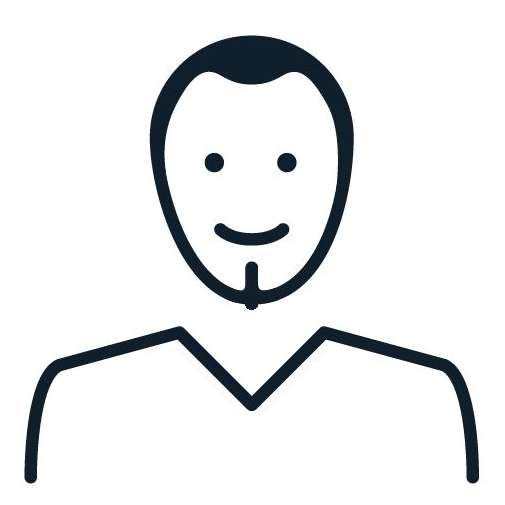
Antonin Carre
Mark Wahlert: understood :) thanks for the feedback, we'll have a look with our UX guys!

Kenny Lam
under review
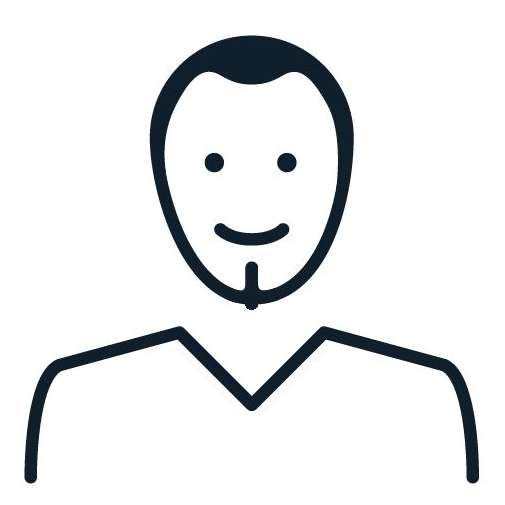
Antonin Carre
Hi jes :) Yes this is something we've heard from a few people now. On principle, we want to reserve more space on the top to bring contextual information whenever necessary (e.g. next schedule, update available...), but we may also look at this from a different angle.
We are considering a "fast navigation" system that would let you switch to other rooms quicker when you are already in one room.
Alternatively, we could just shrink the header to make space for more devices, if we have no special information to display or if it's a large home with lots of devices to fit on screen.
More on this at a later stage :)
